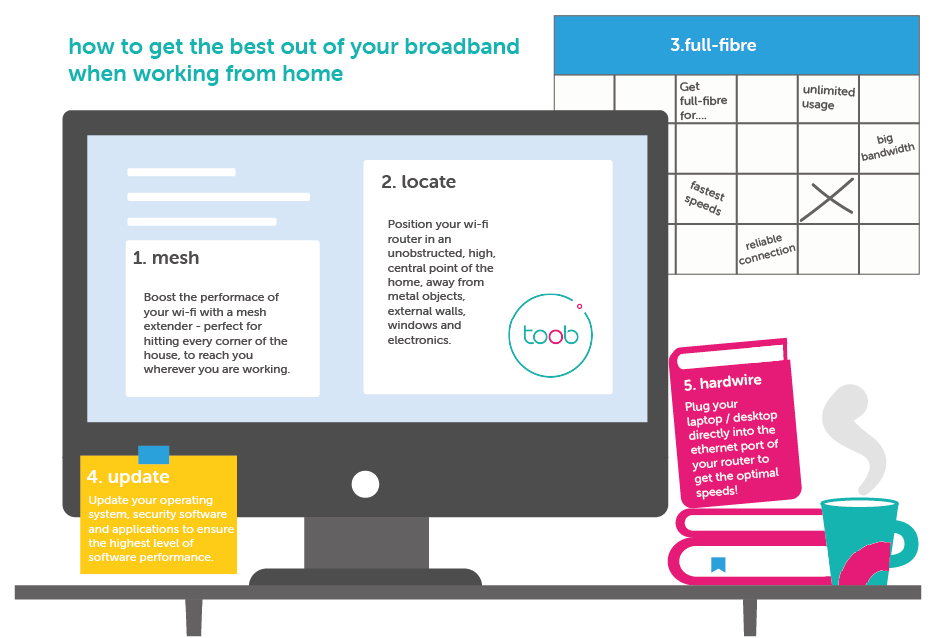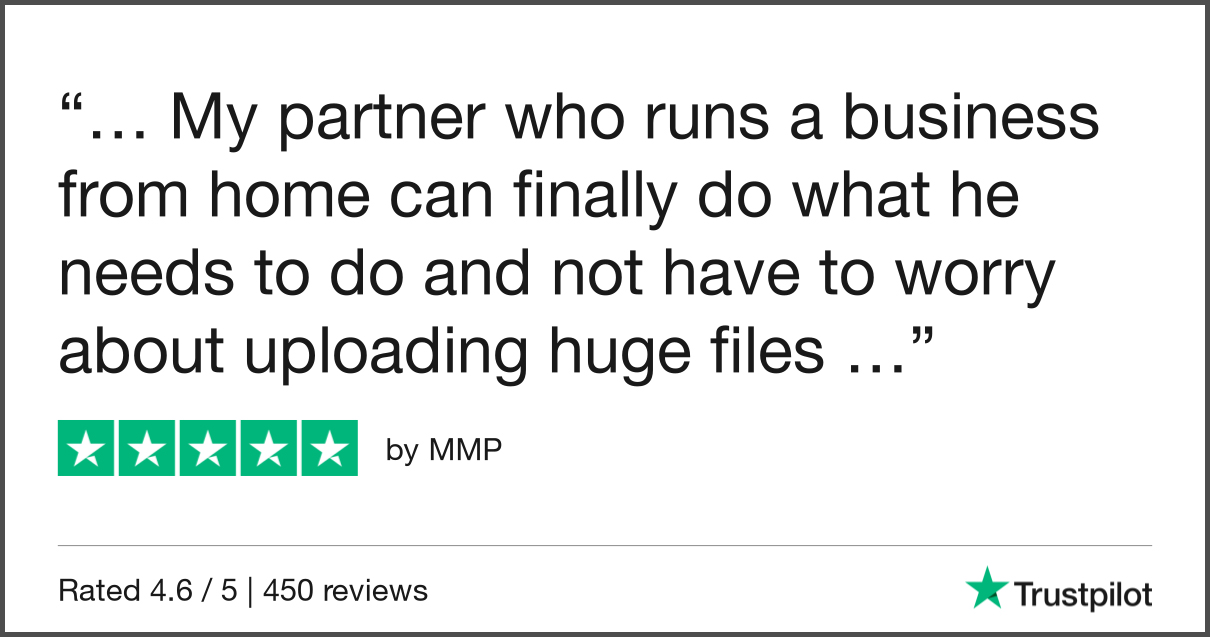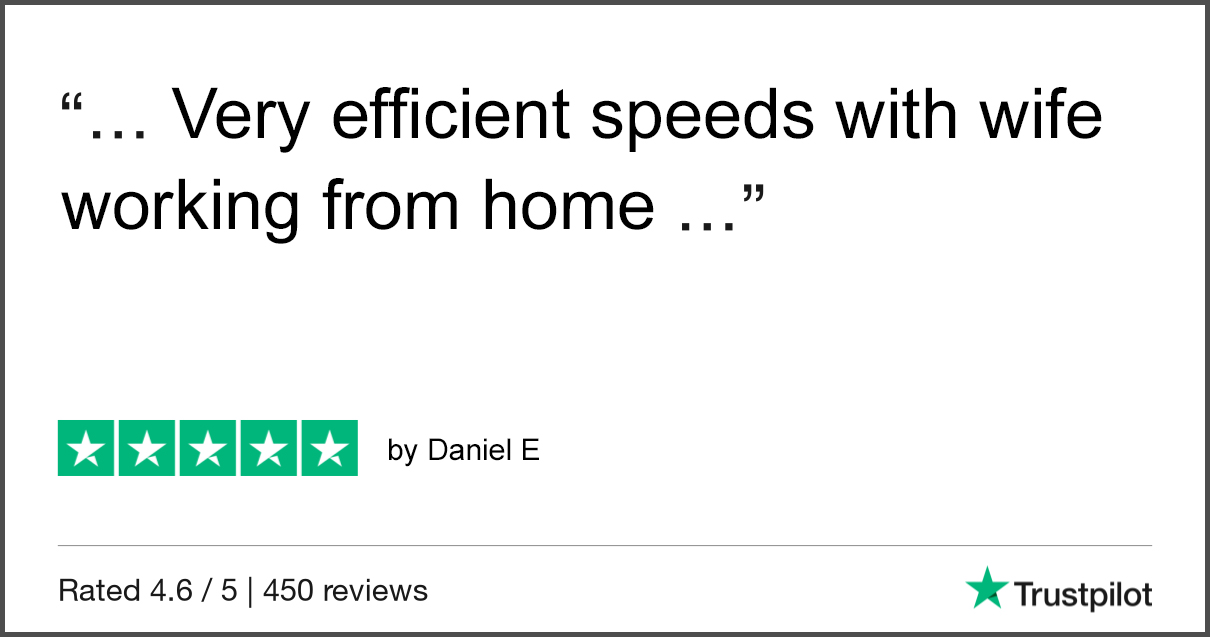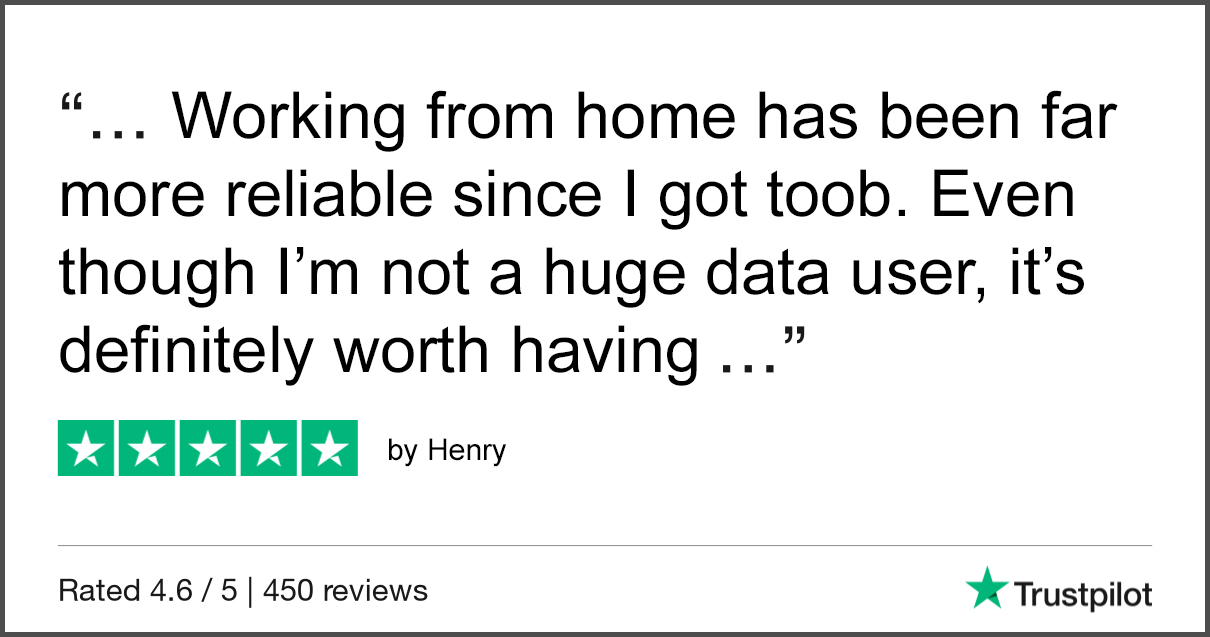1. invest in mesh wi-fi
Our home offices are very different – some of us are typing from the sofa, some of us have a make-shift desk in the bedroom, some of us have a dedicated office space… wherever you are in the home, you need to ensure that the wi-fi can still get to you, and still give you a decent connection. Unlike wi-fi extenders that broadcast your router signal, mesh wi-fi creates one large, seamless network covering the entire home. Investing in mesh wi-fi can eliminate any wi-fi dead zones and provide you with greater coverage and reliability wherever you are working in the home.
2. optimise your router location
The position of our routers is critical for its performance. Where you place it in your home, will most certainly effect your connection. Routers tend to spread signals downwards, so to optimise the signal, place your router in a high and central location. Avoid: kitchens, walls, windows, floor, electronics, mirrors and fish tanks. Keep it: high, central and in an open space. For more router location tips, hop over to our blog showing you the dos and don’ts of router placement at home.
3. get full-fibre
Upgrading to full-fibre will most definitely help you when you’re working from home. With full-fibre technology, the fibre optic cabling is bought directly to your home, so there’s no copper-based telephone lines. This guarantees you a fast and more reliable connection. The high speeds that full-fibre can give you ensures you can download, upload, share large files an update software in no time. Video conferencing will also see a difference with buffer free meetings and HD quality.
4. update your software
Busy workdays require our computers to be in constant use, and inevitably, the more we use them, the more our computer speeds will be compromised. Ensure to renew your operating system, security software and applications with the latest updates. This will help the smooth running and performance of your machine. It also helps to update your router with the latest firmware, security patches and features. Tip: a regular router reboot will ensure optimal performance!
5. hardwire your connection
To make the absolute most out of your connection, use an ethernet cable from your router to your laptop/desktop. The ethernet connection transmits data through this cable rather than wi-fi, and so provides the fastest speeds available to you. Not only that, the connection provides greater reliability and stability due to it being less susceptible to interference. It’s also super easy to set up, so you can quite literally, plug in and go!