Follow these simple steps to pair your new mesh extender with your existing toob router:
step 1
Before you start, reboot your toob router by powering off and on again. Plug your new mesh extender into a power socket nearest to your router, ensuring it’s within 3 metres1 during the pairing process. The light on top of your mesh extender will turn purple. You’re now ready to start the pairing process.
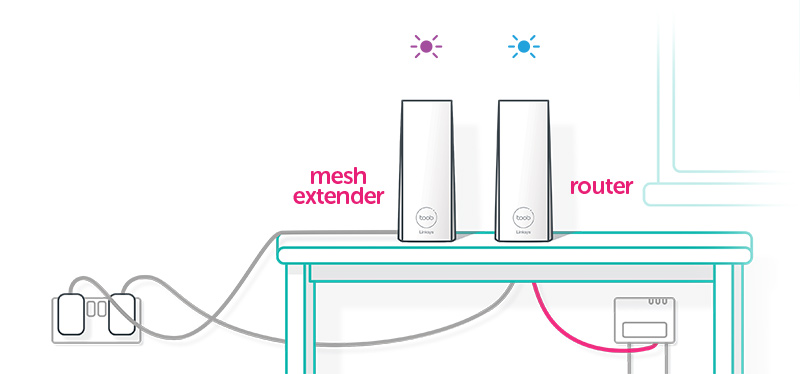
1already got the Linksys app?
If you already have the Linksys app downloaded, or if you can’t plug the mesh extender within 3 metres of the router, it may be easier to use the Linksys app to set up your mesh extender.
step 2
Now press the reset button on the bottom of your router 5 times (within 5 seconds).

Your router and mesh extender will now start the pairing process. This can take up to 5 minutes and the light will change colour multiple times throughout.
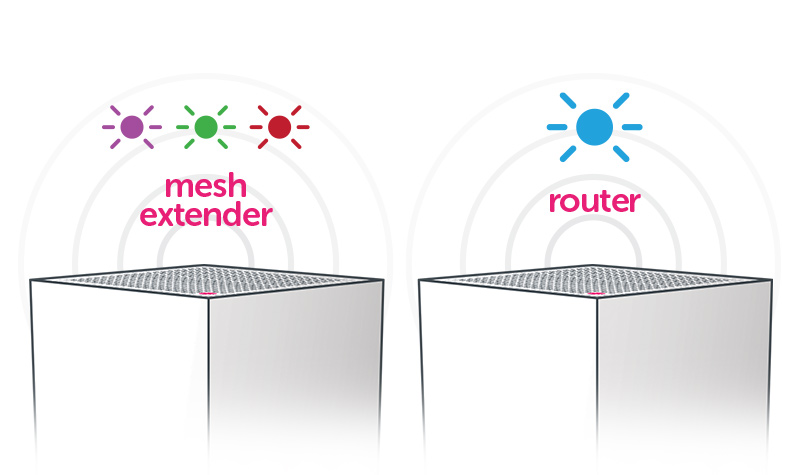
step 3
When the pairing is complete, the light on top of your mesh extender will turn solid blue.
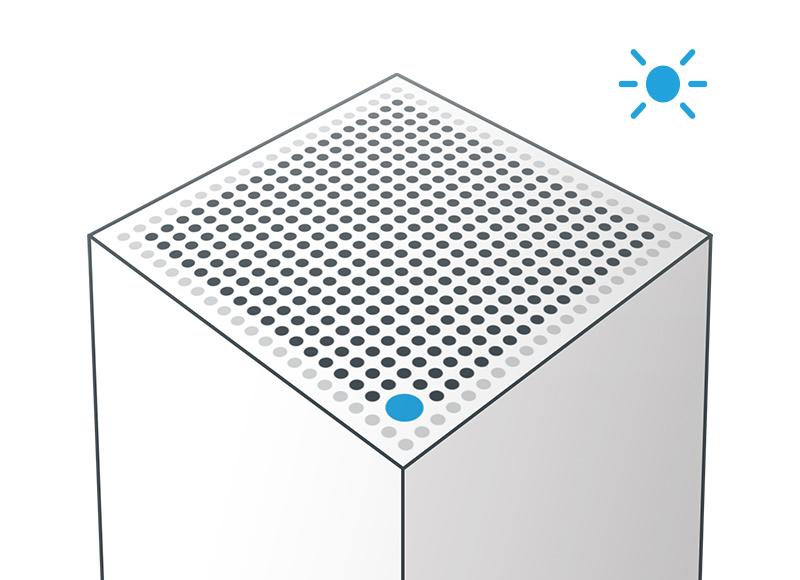
step 4
You can now unplug and relocate your mesh extender. The ideal position is halfway between your router or other extender and the area of your home where your wi-fi needs a boost!
location, location, location
Where you place your toob wi-fi router and mesh extender makes a big difference to the level of wi-fi coverage you’ll get around your home.
For the best wi-fi coverage:
- place your toob wi-fi router on an elevated surface in a central location e.g. not in a cupboard, drawer or behind the TV
- position your mesh extender halfway between the wi-fi router and area of your home that needs a boost
need help?
If the pairing process doesn’t work first time, try rebooting your toob router and resetting the mesh extender by holding the reset button for 15 seconds or using the Linksys app.
For more advice on where best to position your complete wi-fi equipment, and to get answers to any other questions about your service, please visit the help centre in my account.
Any further questions? We’re here to help! Call our team on 023 9300 9300 within our opening hours.