
switch to toob and keep your Sky TV subscription
If you have Sky TV as part of your broadband package, you can switch to toob’s ultrafast full-fibre without affecting your TV subscription. Your Sky TV service will carry on as usual, just with more affordable broadband!
Switching to toob is hassle-free with One Touch Switch. We’ll take care of the whole process with your existing broadband provider, and you’ll be set up with toob in no time.
check your
postcode
Use our postcode checker to make sure we can service your home.
place your
order
If you’d like to use One Touch Switch, choose ‘I’m happy for toob to manage the switch’ when ordering.
find your Sky
contract number
Have your Sky contract information as we’ll need this to manage your switch to toob.
sit back
and relax!
Leave it with us! We’ll work with Sky Broadband to close your account while you await installation.
website
1: Log into your online account through the Sky website. You can find the log in option on the Sky homepage by clicking ‘Sign In’.
2: Once logged in, choose the ‘Your Products’ option and then select ‘Broadband’.
3: Upon doing this a new page will load which will have a box titled ‘Your Package’.
4: Underneath this you can find confirmation of the date you’re in contract until.
app
1: Log into your Sky app. You should already have this downloaded on your smartphone.
2: After you’ve logged in, select ‘Broadband’ from the listed options located at the bottom of the screen.
3: You’ll need to scroll down until you come across the box titled ‘Your Package’.
4: Underneath this will be confirmation of the date you’re in contract until.
1 Sky customers can only leave home broadband contracts for free within 30 days of receiving their price rise notice.
2 saving based on the first 12 months of service, comparing Sky Full Fibre Gigafast at £42.00 per month on a 24 month contract following its April 2025 price increase against toob’s home900 product.
3 our complete wi-fi guarantee: 35 Mbps or above in main living areas of the home (excludes out-buildings, garage conversions and gardens). if we can’t achieve full coverage, you may be able to end your complete wi-fi contract early with no termination fees. see full T&Cs at toob.co.uk/legal.
