
how to check for your contract end date
are you a Virgin customer? tap below for your guide on how to switch today and save!
website
Step-by-step guide on how to check for your contract end date if your existing provider is Virgin Media.
1: Log into your online account through the Virgin Media website. You can find the log in option on the Virgin Media homepage under ‘My Account’.
2: Once logged in, a box titled ‘Latest Bill’ will be displayed which will have a ‘View Contract’ option in the bottom left hand corner
3: Once selected, a new page will load with confirmation of your contract start date. The minimum contract length will also be displayed.
When we ask for evidence of your existing providers’ contract end date, you’ll need to screenshot this page (which can be done on a laptop or smartphone) and reply to our email with this screenshot as an attachment.
1 source: YourMoney.com – Virgin Media customers to pay £26 a year more for broadband
2 saving based on the first 12 months of service, comparing Virgin Media’s Gig1 Fibre Broadband at £39.99 per month on a 24 month contract following its April 2026 price increase against toob’s home900 product.
3 our complete wi-fi guarantee: 35 Mbps or above in main living areas of the home (excludes out-buildings, garage conversions and gardens). if we can’t achieve full coverage, you may be able to end your complete wi-fi contract early with no termination fees. see full T&Cs at toob.co.uk/legal.
